I
have turned my pen from research to writing. I am gathering every scrap of
information about my mother’s family and writing a book for my family. I used
my index cards to layout the book and wrote an outline to fine tune the
direction the writing will take.
I
know that I will be taking this book to a local publisher, Troy Book Makers,
who published my book, ‘The Mark Family Story’. Therefore, I know I want to use
Microsoft Word 2010.
As
I started to put together the chapters the first thing I wanted to add was page
numbers. They are not at all difficult to add to a Word document. Click on
Insert/Page Number and an assortment of options drop down. The page numbers can
be located on the top or bottom of a page or in the margins. It is also possible
to go to Insert/Footer or Insert/Header to select a style for page numbers.
When
I wrote ‘The Mark Family Story’ I used the ‘Conservative’ Footer. At the bottom
center of each page is a thin line with the title of the book & the page
number. This time I went to Insert/Page Numbers and selected Accent Bar 2. I chose this option because I would like to have, on the bottom of each page, both the page number & the title of my book.
adding the page numbers took very little time. However,
I do not want page numbers on the early pages: Title Page, Publisher
Information Page, Dedication Page and the Table of Contents. I want the
Introduction [which follows my Table of Contents] to be Page #1. Last time my daughter helped me to set that up. Now
she lives several states away.
I
used a couple different things to show me how to do this. First, I went to the “?” [help] in the
corner of my document and looked for help with page numbers. I did not find that useful. Then I looked on
line for help. However, the best assistance I found was on you tube: 'Insert Sections with Different Page Numbers'.
Basically,
I went to the end of the first section and put in a Section Break. Then I made
sure the sections were not linked. The page numbers begin with the second section. The video explains it more clearly than I could here. If you want help, I suggest you watch it.
Hurray!
The page numbers are where I want them.

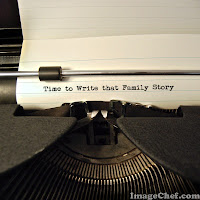
Oh, how many times did I have to help students with page numbering and section breaks, linking or not linking?! UGH -- glad I don't have to do that anymore.
ReplyDelete