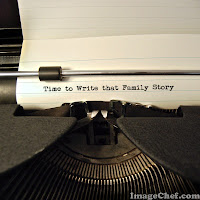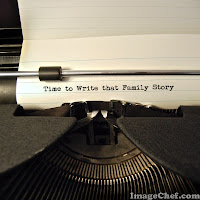Good luck with all your research in the new year!
Wednesday, December 30, 2015
Thursday, December 24, 2015
Tuesday, December 22, 2015
Christmas Postcard to our Grandson
Dear Tristan,
Your first Christmas is almost
here. There are lights around your front door and a tree in your living room.
Your stocking has been hung and there are brightly wrapped presents for you.
Although many photos will be taken to mark the day you won’t remember this
Christmas but you will hold onto the best present of all: the love of your
family. Your parents, Nana & Grandpa, Aunt Alyssa, Uncle Adam & Aunt
Stephanie will all laugh with you, cuddle you and hold you on their laps for a
book or two. They will be there to guide and support you throughout your life. Have fun on your first Christmas and all those
Christmases to come.
Love, Nana
Saturday, December 19, 2015
Christmas Postcard to my Cousins,
Dear Cousins,
Merry Christmas! Do you remember
our mothers putting us in special new clothes & bundling us in heavy coats
& hats for our trip through the snow? I remember my mother saying we could
only take one new toy with us when the family dinner was at your house. It was
a hard decision. Do you remember playing with our toys in my bedroom so our
brothers would not bother us? I remember our mothers cutting up bits of turkey
for the littlest of us and helping all of us into our chairs around a crowded
table. The meal was always delicious. Do you remember watching Christmas shows
on television and asking for a piece of pie & a piece of cake? We don’t
always see each other on Christmas now. We are busy with our own children and
grandchildren. But when we do see each other it is like the calendar has been
turned backwards and we are just cousins having fun.
I’ll be thinking of you on
Christmas! Love, Colleen
Wednesday, December 16, 2015
Christmas Postcard to Nana
Dear Nana,
When I remember childhood Christmases I
remember you. Before the holidays you got busy with your large black scissors
and your treadle powered Singer sewing machine. You turned soft flannel fabrics
into cozy pajamas for us, your grandchildren. You turned cheerful cotton
fabrics into shirts for my brothers and pretty little dresses for me.Then you wrapped them up to surprise us. I loved
the special touches you added to my dresses, pastel ribbons or buttons shaped
like kitties or ducks. Your love for us went into every stitch.
I remember shopping with our mom
to buy you warm sweaters and the raspberry candies you loved, hard candies with soft centers. We
made sure you always had some for the holidays. I look for those every year. Putting out a dish of those candies is like having you for a visit.
You spent every holiday with us.
You only lived a few miles away but you would sleep over so you could see our
faces on Christmas morning when we first saw the tree and the presents beneath.
You’d share my bed with me and we could cuddle.
Those were wonderful times
together. Now that I am a Nana I hope that I can show my grandson all the love
you showed to us.
With never ending love, your one & only granddaughter, Colleen
Sunday, December 13, 2015
Christmas Postcard to my Brothers
Dear Brothers,
Merry Christmas! I am looking
forward to seeing you and your families in a few days. It is always fun to
celebrate our ‘Brown Family Christmas’ together. Of course, when we were
younger we celebrated on December 25th beginning with presents under
the tree alongside our parents and a big dinner with our extended family. Now
we share Christmas with our own families and set another date for our Brown
family Christmas. The holiday would not be the same if we did not get a chance
to visit with and tease each other. We
will crowd around a busy kitchen and get in the way of whoever is cooking. There
won’t be enough room on the table for all the food & we will have to
improvise something for one more chair. You will all be annoyed with me for
taking millions of pictures & there will be toys wherever we want to step. In
general we will do our best to act like four siblings who love each other.
See you soon,
Your favorite [only!] Sister
Thursday, December 10, 2015
Tuesday, December 8, 2015
Genealogy Christmas Gifts
Many
of us look for methods to share our genealogy findings with the rest of the
family. One method I have found is making & giving Family Calendars. Each
year the family gets very excited to unwrap the calendar and turn the pages.
When
I began making the calendars I wanted two things.
- I wanted to be able to add lots of photos on the ‘top’ page of the calendar. I also wanted the ability to add text and seasonal graphics.
- On the ‘bottom’ page of the calendar I wanted to add family birthdays, anniversaries, upcoming weddings & graduations, etc. I wanted to put photos in the boxes with the birthday and anniversary messages.
The
first calendar I made was in 2005 for the 2006 calendar year. I used Kodak Easy
Share Gallery to create it. There were few layout options & I could only
put four photos on a page. There were no options to write about birthdays in
the date boxes on the calendar.
Next
I used digi-Labs.net & the calendar looked nice but I wanted more options. I looked online at many websites before
deciding to use My Publisher. I used them for several years until they changed
the size of the calendar. I wasn’t happy with the smaller size. I do still use
them for making books & am very pleased with them.
Now
I use Mixbook. It is very versatile. Some of their styles include: Seasonal,
Whimsical, Classic, Vintage, Modern & Instagram. You can make a square or a
landscape calendar. I make the 12” x 12” square calendar [which is 12” x 24”
when it hangs ope]n. I begin with a blank calendar & do my own layouts &
themes.
CALENDAR
COVER [above]. Here are examples of covers I made. In 2014 I used photographs of my brothers & I over the years, stickers & text with a quote. This year I am using a single group photo on the cover of the calendar for our children.
TOP
PAGES [above]. I use a combination of photos from the preceding year, vintage family
photos & seasonal photos to decorate the top section of each calendar
month. Mixbook lets you use one photo, none or as many photos as you like. The
background can be textured, a solid color, or a graphic. I use something simple
because I want the photos to be the star of the page. There are hundreds of
stickers, or graphics, at your fingertips. I find that too many graphics take
space away from my photos so I use them sparingly. The examples above show my aunt's 80th birthday party, a family tree & our son's wedding.
BOTTOM
PAGES [above]. The bottom of each month has the calendar. You can “Manage Events”. In
the drop down box you can select holidays you want to include. Then you can add
as many birthdays, anniversaries, weddings, vacations, graduations, etc. as you
want. The focus of my calendars is my brothers & I so I include any special
days that relate to the four of us, our children, grandchildren, our cousins,
aunts & uncles, our parents, grandparents, etc. We can all keep track of
upcoming birthdays and remember those who went before us. It is possible to add
photos in the boxes that have no numbers as well.
My family looking at their new calendars.
I
work on these calendars all year long, adding new photos as each month passes. My
brothers send me photos and, of course, I carry my camera everywhere. Not only
do these calendars share important family events and photos, they are also a
record of the family’s previous year’s events.
My niece & grandniece looking at the calendar.
Do you make any genealogy gifts for your family?
Monday, December 7, 2015
Wednesday, December 2, 2015
Time to Write: #4 an Index
Genealogy
books need a Table of Contents and an Index to make their use easier. I want
both in the book I am writing about my mother’s family, ‘Remembrances’. I am
using Microsoft Word 2010 for my manuscript.
What to Include
To
decide what items to include in my index I thought about trips I have taken to
libraries & archives. When I pull books off the shelves there what would I
like to find in those indices?
Names
Locations;
towns, counties, etc.
Cemeteries
Churches
Ships
Soldiers
Female Names
Names
of females present problems because names usually change with marriage. I want
to make the women in my family easy to find in my book. In the index I list
them by maiden name. I wonder if I should also list them by married name in the
index. It would be more complicated but I wonder if it would be more useful.
In the
pages of the book I use this: Helen F. (Coyle) Gardner
In the
index I use this: Coyle, Helen F. (Gardner)
Insert Index
It
was not difficult to go to the end of my document, click on the Reference tab
& click Insert Index. There are, of course, options. My index is fairly
basic. I just want it to be easy to read & use. I do use the two column
option. One column leaves lots of white space on each page & three columns
do not give enough space for long names.
Having
said that inputting an index is easy, inputting each name is VERY time
consuming. One chapter at a time I read through my work carefully looking for
those names & places I want included in the index. Highlight each entry; go
to the Reference Tab; in the Index section click ‘Mark Entry’. Then in the Main
Entry box type the way you want this entry to appear in the index. For example,
if you highlight Joe Brown you probably want the Main Entry to be Brown, Joe.
Type it in the box. Then click either ‘Mark’ or ‘Mark All’ which will
automatically include all Joe Brown references in the manuscript.
I
have sections in my Index that are a step more complicated. I have cemeteries
listed under the topic Cemeteries with the locations beneath. If you want to do
this highlight the name of the cemetery; click on Mark Entry; put the name of
the cemetery in the Subentry box & the word Cemeteries in the Main Entry
box. I have done the same with Churches, Ships & Soldiers.
Youtube
has several videos showing the Index steps clearly. I suggest looking at one
for details.
Update Index
As
with my Table of Contents, as I add and revise my manuscript I update my Index.
Just go to the Index, click on it to highlight it; go to the Reference Tab,
Index section & click on Update Index.
Your Thoughts?
Have
you made an index? How did you create yours?
Wednesday, November 18, 2015
Time to Write: #3 Table of Contents
A
Table of Contents is a necessity for a well-organized genealogy book. When I am
in an archives or library and I am trying to decide if a reference book will be
helpful to my research I first look at the Table of Contents and the Index. Therefore,
when writing my own books, I am sure to include both.
In Microsoft Word there are manual and automatic options for inserting a Table of Contents. I
like to use the automatic option. It is easier because my contents may be
altered as I write and Microsoft Word will change my Table of Contents as I
make those alterations. To make that happen I had to first set up Heading Styles.
Heading Styles
I
looked at my outline to decide the sections of my book. Then I decided on the
styles I wanted. Because my book is titled ‘Remembrances’ I named my Styles
REM1, REM2, REM3, etc. I made notes on my outline to keep track of my ideas.
REM1.
All Capitals; size 18 font; double underline
REM2.
All Capitals; size 18 font; no underlines
REM3.
All Capitals; size 16 font; etc.
Here
is a section of that outline with my Style Markings. {I made changes here to make it fit easily in this post.]
REM1 TABLE OF CONTENTS
REM1 INTRODUCTION
REM1 ANCESTOR TREE OF A J GARDNER
REM1 THE FAMILIES
REM2 BRADY
REM3
REM3 The Brady Family
Timeline
REM3
REM3
REM4
REM5
REM4
REM5
REM4
REM5
REM4
REM5
REM4
REM5
REM3
REM2 COYLE
REM3 The Coyle Family
Tree
Table
of Contents
Next I clicked on the spot I
wanted to add the Table of Contents. Then I clicked on the Reference tab &
clicked the Table of Contents box. The drop down menu gives Automatic & Manual
options.
I wanted more options. For
example, I set up 5 Style Headings [REM1 - REM5] and I want 5 levels in my Table of Contents. My outline & my Table of Contents will begin at the margin for level 1 & then move over 4 times for subsections, giving me 5 levels.
There is a video that shows the steps more clearly than I could list here.
There is a video that shows the steps more clearly than I could list here.
Once it is in place I can work on my book, click
on the Table of Contents & then click ‘Update Table’. The table will be updated to show the changes I made.
Have you made a Table of Contents? What did you use to generate it?
Wednesday, November 4, 2015
Time to Write: #2 Format & Page Numbers
I
have turned my pen from research to writing. I am gathering every scrap of
information about my mother’s family and writing a book for my family. I used
my index cards to layout the book and wrote an outline to fine tune the
direction the writing will take.
I
know that I will be taking this book to a local publisher, Troy Book Makers,
who published my book, ‘The Mark Family Story’. Therefore, I know I want to use
Microsoft Word 2010.
As
I started to put together the chapters the first thing I wanted to add was page
numbers. They are not at all difficult to add to a Word document. Click on
Insert/Page Number and an assortment of options drop down. The page numbers can
be located on the top or bottom of a page or in the margins. It is also possible
to go to Insert/Footer or Insert/Header to select a style for page numbers.
When
I wrote ‘The Mark Family Story’ I used the ‘Conservative’ Footer. At the bottom
center of each page is a thin line with the title of the book & the page
number. This time I went to Insert/Page Numbers and selected Accent Bar 2. I chose this option because I would like to have, on the bottom of each page, both the page number & the title of my book.
adding the page numbers took very little time. However,
I do not want page numbers on the early pages: Title Page, Publisher
Information Page, Dedication Page and the Table of Contents. I want the
Introduction [which follows my Table of Contents] to be Page #1. Last time my daughter helped me to set that up. Now
she lives several states away.
I
used a couple different things to show me how to do this. First, I went to the “?” [help] in the
corner of my document and looked for help with page numbers. I did not find that useful. Then I looked on
line for help. However, the best assistance I found was on you tube: 'Insert Sections with Different Page Numbers'.
Basically,
I went to the end of the first section and put in a Section Break. Then I made
sure the sections were not linked. The page numbers begin with the second section. The video explains it more clearly than I could here. If you want help, I suggest you watch it.
Hurray!
The page numbers are where I want them.
Wednesday, October 21, 2015
Time to Write: #1 Making an Outline
When
I write I need to know exactly where I am headed and how I am going to get
there. I have been researching my mother’s family for years. I know the main
characters, the supporting characters, the setting and the timeline very well.
However, I need to organize the events in the lives of those intertwining
characters in a way that someone who unfamiliar with them can follow along
easily.
INDEX
CARDS
I
began with index cards pinned to my cork board to lay out the main sections of
this book. Those break it down to these sections:
Remembrances
Early
Pages: Title page, Dedication, Table of Contents, Introduction & My mother’s
Ancestor Tree
The
Families: The oldest information on the four families, Brady, Coyle, Gartner
& Mullane
The
Families Come Together: Marriages between the four main families & those
descendants
Our
Family: Where are the families now?
Later
Pages: Special Thanks, Epilogue, Documents, Works Cited & Index
These
are pinned to my corkboard and easy to move around which I have done several
times until it seemed to flow easily.
OUTLINE
From
those basic cards I wrote an outline which will become my Table of Contents. Here
is a section of that outline:
Remembrances:
The Story of the
Brady, Coyle, Gardner & Mullane Families
Title page
Dedication
TABLE OF CONTENTS
INTRODUCTION
ANCESTOR TREE OF ALBERTA JOY (GARDNER)
BROWN
THE FAMILIES
BRADY
The Brady Family Tree
The Brady Family Timeline
The Thomas &
Catherine (Gibney) Brady Family Story
The Children of Thomas Brady
Patrick Brady
The Children of Patrick &
Ellen (Reilly) Brady
William Brady
The Children of William &
Bridget (O’Reilly) Brady
Owen Brady
The Children of Owen & Mary
(McGovern) Brady
Margaret Brady Coyle
Thomas Brady
John Brady
The Children of John & Mary
(Mc Cartin) Brady
Ann Brady Kilday
The Children of James & Ann
(Brady) Kilday
Bartholomew Anthony Brady
The Children of Bartholomew
& Mary (Reddan) Brady
Mary Ann Brady
Catherine Brady
The Descendants of Thomas Brady
COYLE
The Coyle Family Tree
The Cunningham Family Tree
The Michael & Mary (Cunningham) Coyle Family
Story
The Descendants of Michael
Coyle
GARTNER
The Gartners in Europe: The Markusz & Devorah
(Horn) Gartner Family
The Markusz Gartner Family Tree
The Markusz Gartner Family
Story
From
Poland to Hungary
The
Golden Age
Wars & Death
The Gartners in America: The Leopold & Fannie
(Edelstein) Gartner Family
The Leopold Gartner Family Tree
The Leopold Gartner Family Timeline
The Leopold Gartner Family Story
Marriage: Leopold Gartner &
Fannie Edelstein
Citizenship
1900 in New York City
World War I
Buffalo, New York
The Descendants of Leopold Gartner
The Florence (Gartner) Weissberg Family
The Weissberg Family Tree
The Weissberg Family Story
A Family Visit
World War II
Milton Sydney Weissberg
MULLANE
The Mullane Family Tree
The Mullane Family Timeline
The & Brigid (English) Mullane Family Story
Clonmel, Tipperary, Ireland
A Growing Family
1900 in Clonmel
Family Visit
The Death of Daniel Mullane
Frances
(Mullane) Keeton
The Descendants of Daniel Mullane
I
have printed out my outline, put it on my clipboard and made notes all over it.
I have notes on the fonts I will use for each section, stars to show the pages
I want to be sure end up on the right hand side of the book, arrows to show a couple
things rearranged, etc. My outline gives me the confidence to know where I am
headed.
Subscribe to:
Posts (Atom)